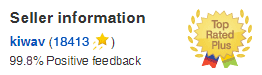Common
- Is this camera designed for left hand or right hand drive cars?
This camera can be used for either left or right hand drive vehicles. The camera can be rotated and adjusted around to suit you. Just be sure you understand that it clamps on to your existing rear view mirror so that has to be in good shape and not loose.
- Can it save a specific video?
If an accident just happening in front of you, and you would like the file to be locked, just activate g sensor like William said ( say adjust the mirror a bit so the machine detects movement ) , then that specific file would be locked and after that locked file, it will still keep on recording.
- Can I view on a mac?
You can view on Mac, Windows, Linux.
We recommend to use VLC PLAYER http://www.videolan.org/vlc/download-windows.html , becoz it has good enough codecs to read almost all types of videos.
Install it on your computer, and it will read the video flawlessly.
If you're using Mac, this is the VLC player for Mac OS http://www.videolan.org/vlc/download-macosx.html
- What is the warranty on this product?
12 months.
- Will this unit hold the correct time even if vehicle is turned off?
Yes, it will hold the time.
- What is power cable length?
Comes with a 12-foot (370 cm) cable.
- Can this record the rear of the car?
HDVR-150 & HDVR-180 just has one front camera, if you need record front and rear in the same time, you can buy HDVR-200.
- How wide is the mirror in inches?
Product dimensions 12.4 x 0.8 x 3.4 inches.
- Distance between rear clamps?
There are two clamps, from clamp A to clamp B, the distance is 19cm.
If you're asking the height of the clamp ( to clip on rear mirror ) , it's 5.7cm to 7.7cm.
I have not yet found an OEM rear mirror cannot clip on. The clamp is quite tight ( and designed to be that way ) so it could hold on tightly without shaking.
- What is the camera viewing angle?
Viewing angel: 120°
- Power on / off? Does this automatically turn on and start recording when the car/power supply is turned on, or do I need to manually switch it on? How about the audio, does that stay on or is it something that needs to be selected every time?
There is no on / off button for this device, it takes power from the cigarette plug, so for most car, when the engine is on, cigarette plug will give power and the device will be turn on automatically and vice versa. Please note though, some car gives power from the cigarette plug regardless, if that happens, there is a disconnecting point on the cable, close to the device, from there it can be disconnected. That is also, if you have more than one power cables, you could also share same device without removing all the well hidden cables. As for the audio, it's set from menu, you could have it turn on and it'll automatically on until you set it off from the menu.
- I would like to know if the front room while recording, the display is turned on. I would like to do the recording in the mirror without seeing the same. And is it possible?
The recorder does have a display of what is being recorded. It can be turned off or on. The same with the audio. You can turn the audio to record or not record.
- What is the USB port for on the device?
USB port is for manufacturing use only, can't read video file from it, but it could be used to give power to it, given if you would like to play around with the machine at home to get more familiar with it.
Installation
- How does this install? Does it simply clip to the existing rear-view mirror? Or do I have to remove my stock mirror?
We have made a guide, hope this helps.
To install the mirror to the original OEM mirror, please hold the device with two hands on right and left. tilt the bottom of the device toward yourself, put the upper two clamp onto the original OEM mirror first, pull the device toward yourself and slide the bottom two clamp in so that the device is attached to the OEM mirror. - Is there a way to change the angle of the camera without adjusting the rear-view mirror? My camera is pointed ever so slightly to the right of center.
Yes. The lens of the camera pivots some 40 degrees around the central axis of the lens. I mean, you can gently move the lens of the camera left, right, up, and down.
Setting
- Can I turn off the monitor so that it doesn't show the recording every time I drive?
Yes. If in Rec mode, turn Rec off; hold middle button to get to Menu; press right button to get to Settings and middle button to go down the menu; set "panel sleep" setting to "on". Hold mid button to save & exit. Thus setting will turn off screen after roughly 10s upon power up.
- Is there a way to mute the microphone?
If you don't want to record sound while recording video, you have to get into the settings. While the screen is on and on standby press the button on the bottom to access the menu, and navigate from there through the options.
- Where can I download operating manual?
- The DVR re-sets to factory default every time I start my car. Anyone has solution to this or it is defected?
Check the battery & make sure it has a full charge (battery charging icon) the next time you drive the car.
Two others things:
A) Pull out the SD card & put it back in,
B) Turn off any extra recording functions so the unit turns off automatically after 10 seconds when you turn the car off.
SD Card
- I'd like to know which size of SD card the following product accepts. Is it a regular SD, mini SD, or micro SD? Does is accept SDHC type?
Regular size SD card and it does accept SDHC up to 32GB.
- After 2 weeks, the screen shows "memory full" and when I press record again, it records only for 10 seconds before being "full" again. How to fix?
Memory full is because the memory card's storage are taken up by those locked files. there is "unlock all " or "format" from the device, will release those spaces to record again. To have the SD card set to always loop recording mode, then you need to turn the G sensor off, parking mode off. Or adjust the sensitivity of G sensor and parking mode accordingly.
- I drive about 2hrs to work one way. Can this record for that time?
With the free 4GB SD Card that comes with you can record 25 minutes in 5 minute increments. I use an 8GB card and I get 40 minutes in 5 minute increments before it loops over itself. By looping over itself it will write over the oldest 5 minute increment and so on. The max SD card you can put in is 32GB which should give you 160 minutes, so you should be good for well over 2 hours. Be sure to buy a SD4/32GB Card. It must be an SD4. I use a Kingston SD4/8GB and will upgrade to a SD4/32GB soon.
- What is recording length of a clip?
If you are asking about how long of a time you can record video, that depends on what size your SD card is, and whether you record video & sound, or just video.
The 4 GB SD card that came with mine will record about ten minutes of video & sound, a 16 GB card will do about 40 minutes, a 32 GB card will do about double that, video only will be somewhat longer for each card.
Also be aware that if you leave the G sensor set at 2G, as mine came to me, every time you shut the door(s) it will record a 1 minute video as a crash detected, and that file will not be over written. And will take 1 minute off of you time until you reformat the card. I know there is a delay built in to allow you to exit the car, but you may be opening and closing the doors or trunk or hood after the delay, I set mine to 6G and all is well. - How do I change it from a 5 minute loop , I have a 32g SD card and it only has a 2,3 or 5 minute loop time?
Shorter loops link together to make a continuous move when loaded on to a computer and actually make it easier to load a wanted section. On the other hand you might be concerned about your camera only having a small amount of usable space available on the SD card before it erases previous segments.
If this is so, it may be that your G-sensor is set to high and every little bump in the road is being saved as a protected file. Each of these useless files locks up part of your disc. After a while your 32 GB SD card may only have 1 or 2 free gigs or even less and the camera has to re-loop the only free space available.
Try re-formatting your card and then TURN OFF the G-sensor completely (I found this feature to be more of an annoyance than it is worth). If this is the case your 3 to 5 minute loop should become several hours. If by chance any of the protected, locked up segments is important, you should download them to a computer before re-formatting. - May I use one card 64 GB?
No. It specifies cards up to 32 GB. Better make it class 10.
- My computer cannot read an SD 32GB SDHC class 10 card what is the solution?
You can try a card reader.
G Sensor
- We have periodically a CAR CRASH sign on. What does it mean? What we should do in this case?
You have switched on the parking mode in your DVR and your "G" sensor is on. Every time when you open and close your car door, the "G" sensor captures the impact and activates automatically and records the event. When you switch on DVR it shows the "CAR CRASH" warning to inform you that some sort of impact on the car recorder. Please turn off the parking mode(or adjust the sensitivity), format or unlock all the SD card, and try again.
Parking Mode
- Does it keep recording video when the car is parked?
Parking mode will monitor any vibrations and impacts when car power is switched off. Once any vibration is recognized, the sensor will activate the recorder immediately.